You may have updated to 6.61 at some point and now want to install Firmware 6.60 again or just want to return back to 6.20 and it’s
DO NOT TRY TO USE THE DOWNGRADER FOR PSP1000/2000/3000 ON PSP GO AND VICE VERSA. There should be a security check in place but we don’t wanna risk bricking a PSP for a dumb reason right?
But before we do any downgrading you need to know what your PSP can even downgrade to:
PSP 1000: Downgrading to 6.20 and below is possible
PSP 2000: Downgrading to 6.20 and below is possible
PSP 3000: Downgrading to 6.20 is possible but not advised, better stay on 6.60+
PSP Go: Downgrading to 6.20 is possible
PSP E-1000: Downgrading to 6.20 is not possible. 6.60 and 6.61 are your only options
1. Connect your PSP to an Access Point of your Choice and open up the Web-Browser.
2. Now visit psp.darthsternie.net. If it tells you that the Security of the Page can’t be confirmed just continue with yes until you can see the Page. Everything will still be “secured” with TLS 1.0
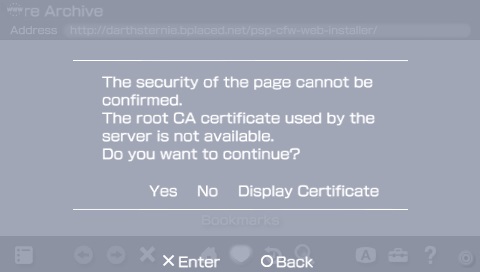
Guess the PSP doesn’t like my LetsEncrypt Certificate ¯\_(ツ)_/¯
3. On the Website scroll down until you can see the CFW Links. Search for the Chronoswitch Files. Choose the Firmware you want to downgrade to now.
For PSP Go use the “Chronoswitch Downgrader *.** for PSP Go” files.
4. It will now download the Chronoswitch files and a Homebrew Tool to extract them. If you own a PSP Go and have a Memory Card inserted it will ask where you want to store the Files. Just select “System Storage”.
5. When the PSP shows you a grey Screen saying “Download Completed” you can safely press Circle to dismiss it and then return to the PSP XMB either by Quitting the Browser or pressing the Home Button.
6. Now open up the Memory Stick or System Storage depending on your PSP and you will see a green Application called Installer. Just Launch this to extract all the files you will need to downgrade your PSP with Chronoswitch.
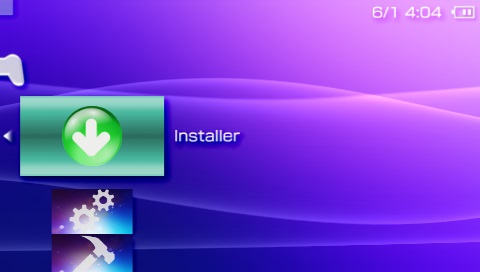
It’s not fancy but it get’s the job done and that’s all that matters 😉
7. After the Application has finished Extracting it will throw you back to the XMB. Now open your Memory Stick or System Storage again to see two new Applications.
8. Launch the Homebrew called Chronoswitch Downgrader.
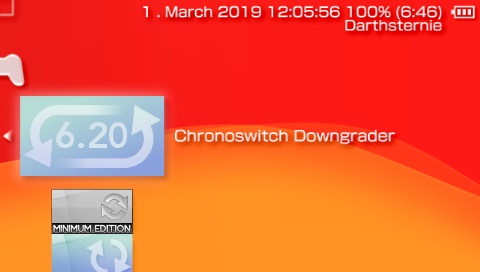
9. If you have Infinity Installed on your PSP Chronoswitch will warn you that it is potentially dangerous to downgrade. Just press “X” to continue. After that it will ask you to confirm with “X” that the Firmware displayed is the one you want to downgrade to. Now look carefully that you really used the correct Chronoswitch Package with the right Firmware.
As final Step it will tell you that you do the downgrading at your own risk. Just Press “X” a final time to launch the patched Updater.
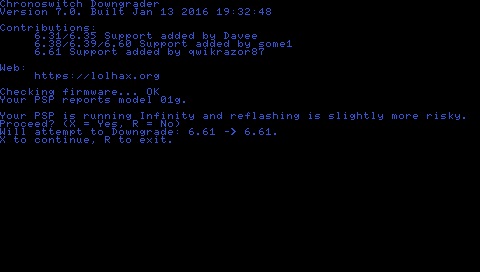
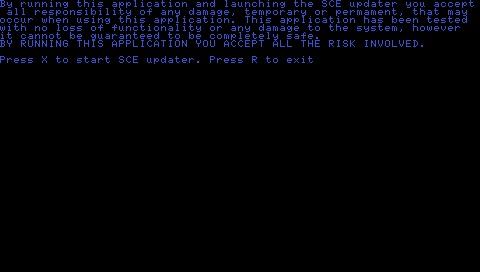
10. Just go follow the “Update” Process like you normally do and wait for the PSP to finish
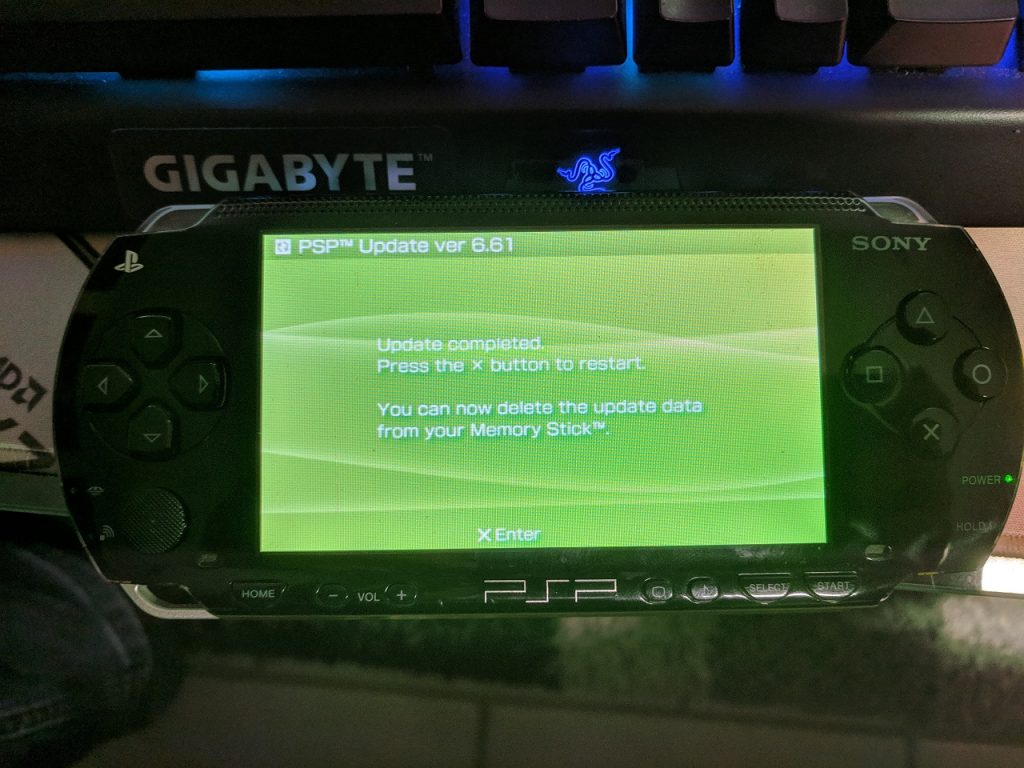
That’s it. You’ve successfully downgraded your PSP Firmware and are now ready to install CFW again. By using this Method you can also get rid of a CFW but why would you want to do that o.O


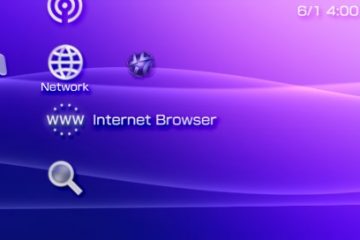
4 Comments
Noble · 21. April 2020 at 2:50
Bricked[semi] a 661 t86 1g. It was perma infinity patched and I’m trying everything within recovery menu and helcats program. Please help. I can send nand dumps if you need…
Darthsternie · 22. April 2020 at 11:37
Heya, please try out this Recovery. It’s the one I use on my main 1k PSP.
https://mega.nz/file/QIx3FagR#cH2zG1bKx9Ea0o3VMobbBnn4NeJd57LNzVfhQp79Ezs
Delete your own TM folder on the Memory Stick to be safe. Then copy this TM folder and the 660.pbp to the root of your MemoryStick 🙂
Just hold DPAD Down while booting until the Universal Unbricker Pops up. Then choose Install OFW and there Install OFW 6.60.
There’s sadly no Recovery with support for directly installing 6.61.
If that recovers your PSP I would advise to either staying on 6.60 and using ME CFW 2.3 with Permapatch if you need older plugins or updating to 6.61 and then use ME CFW 2.3 with Permapatch instead of Infinity
Diogo · 29. December 2021 at 14:52
Your server is down 🙁
Fizzletop · 19. April 2022 at 21:12
Sony’s 9.51 update just wrecked my PS4… The HDD probably just needs formatted but, I’m trying to rescue my save files off it before that. Or maybe try your 9.50 ps4 recovery firmware, IDK. Could we chat? -reliable info on PS4 stuff is proving hard to track down.